Windows 11 Enterprise
Windows 11 Enterprise: working productively, securely and efficiently in companies
As the name suggests, Windows 11 Enterprise is primarily aimed at businesses. They get the operating system in the variant that best suits their requirements. Online collaboration, hybrid work from the home office and the office, and effective multitasking are supported, for example. Users of previous Windows operating systems still need not fear having to make major changes. In particular, the "DNA" of Windows 10 is still clearly noticeable in this operating system. However, Windows 11 is leaner, faster, more secure and more productive.
Windows 11 Enterprise: These product features are particularly important
- Virtualizations facilitate and secure hybrid work
- Extensive security measures to protect sensitive data
- Deployment and management of the operating system exactly as with Windows 10
- Compatibility with virtually all Windows 10 apps
- Automations of previously manual tasks are configurable
Windows 11 for businesses: Classification of the enterprise version in the operating system variants
Windows 11 is available in a total of five variants. The first three versions are intended for the vast majority of users. The other two variants are aimed at special user groups:
- Windows 11 Home for private users and students
- Windows 11 Pro for professional users, freelancers, self-employed people and students
- Windows 11 Enterprise for companies or freelancers or self-employed people who are often active at different locations as part of their work (for example, consultants)
- Windows 11 for Education (the Pro version specially tailored for educational institutions)
- Windows 11 for Workstations for users with particularly powerful hardware
As with Windows 10, there is professionalization in the different versions of Microsoft's operating system. Depending on the variant, they are enriched with additional functions to facilitate the daily work of their users. Windows 11 Pro, for example, allows loading apps beyond the Windows Store compared to the Home version. The special features of the Enterprise version have already been mentioned in the list above. In the following, they are explained in a simple way.
The special security precautions of Windows 11 Enterprise
The Microsoft operating system is zero-trust capable. This means that user roles can be set so that they are actually only able to perform the activities for which they have been explicitly enabled. Multi-level authentication procedures can also be set. Additional protection systems such as a greatly improved Windows Defender and hypervisor-protected code integrity shield against external attacks and form a defensive wall around sensitive data.
Virtualizations support hybrid working
Windows 11 supports virtualization better than any predecessor. Hybrid working particularly benefits from this, because it is possible, for example, to access the identical operating system running on a virtual machine from the home office and the workstation in the office. The same applies when it comes to virtualized development platforms, for example. Virtualizations are also helpful for security because the corresponding systems operate in a sandbox - meaning they are shielded from the outside world and do not endanger the corporate network.
Automations: Users can concentrate on their actual work
Until now, operating systems required many routine tasks to be performed manually, even though they always ran identically. Windows 11 Enterprise changes this. Recurring tasks can be automated. This gives users more room to concentrate on their actual tasks. The corresponding settings are very simple and can be accessed intuitively. Even users who have a rather distant relationship with IT solutions can perform the automations after a short time without additional help.
Multitasking succeeds much more easily
"Simplicity" is generally a central leitmotif for Windows 11 Enterprise. After all, what's easier makes for greater efficiency and thus higher productivity. Video conferencing, for example, makes it easier to share your screen in this operating system. Docking assistance has been introduced for better multitasking. You can choose from templates how you want to arrange several simultaneously opened programs on the screen next to each other. For example, if you need to transfer numbers from a document and mail to Excel, you'll have all the information and the spreadsheet in front of you in seconds with a mouse click or touch input. Choose Windows 11 Enterprise now and noticeably improve the daily work in your company.
Windows 11 System Requirements
| Component | Minimum Requirement |
|---|---|
| Processor | 1 gigahertz (GHz) or faster with 2 or more cores on a compatible 64-bit processor or System on a Chip (SoC) |
| RAM | 4 GB |
| Storage | 64 GB or larger storage device |
| System Firmware | UEFI, Secure Boot capable |
| TPM | Trusted Platform Module (TPM) version 2.0 |
| Graphics Card | DirectX 12 compatible graphics / WDDM 2.x |
| Display | 9 with HD Resolution (720p) |
| Internet Connection | Internet connectivity is necessary to perform updates and to download and take advantage of some features. Windows 11 Home edition requires an internet connection and a Microsoft Account to complete device setup on first use. |
Legal Information
Welcome to it-inspire.com, your reliable source for new and used product keys for Windows and other software. Our product keys are affordable, secure, legal, and come with an activation guarantee.
Below, you'll find essential legal information about used software, an overview of key legal points, and answers to frequently asked questions (FAQ).
1. Key Legal Information About Our Products
We understand that legal aspects concerning used software can be complex. For any questions, please contact us at contact@it-inspire.com. Here is a brief overview of the most important legal information:
- Product Keys: We provide product keys for activating software programs. These keys do not constitute a software license by themselves.
- License Formation: A license is formed through the installation of the software and acceptance of its terms of use. These terms outline the usage rights between you and the software manufacturer.
- Exhaustion Principle: A license is considered "used up" once it has been lawfully distributed for the first time. Our product keys are from software distributed for unlimited use and include the possibility of downloading the program. Microsoft and other software providers have received appropriate remuneration for this.
- Volume Licenses: We offer attractively priced used product keys from volume license agreements, treated legally the same as parts of volume licenses at the initial purchase.
- Trademark Use: All brand names and logos are registered trademarks used solely for product description. Property rights remain with the respective trademark owners.
2. Right of Withdrawal
EU law allows consumers to withdraw from distance contracts (e.g., by phone or online) within a specific period ("right of withdrawal"). This applies to individuals acting outside of commercial or self-employed activities.
- Withdrawal Period: Consumers can cancel their contract within fourteen calendar days without providing reasons. The period begins on the day the contract is concluded.
- Withdrawal Process: To withdraw, inform us with a clear statement (e.g., letter, fax, or email). Use the following contact details:
Window Digital sp. z o.o.
Ul. Karla Dedeciusa 1/48
93-217 Łódź, Poland
Email: contact@it-inspire.com
Phone: +48 694 031 565
You can also use our [template revocation form]. Notification must be sent before the end of the revocation period.
- Refund: If you revoke the contract, we will refund all payments received, including delivery costs (except for additional costs due to non-standard delivery methods), within fourteen days of receiving your revocation notice. Refunds will be made using the same payment method used for the original transaction unless agreed otherwise. No fees will be charged for the refund.
3. Used Software
Selling used software within the EU is legal if certain conditions are met:
- Market Placement: The software must have been originally sold within the EU, EEA, or Switzerland with the rights holder's consent.
- License Fee: A fee must have been paid for the license, allowing the rights holder to obtain remuneration corresponding to the software's economic value.
- Permanent Use: The rights holder must have granted the first buyer permanent use rights.
- Improvements and Updates: Any improvements or updates downloaded by the subsequent purchaser must be covered by a maintenance contract between the author and the first purchaser.
- Unusable Copies: The original licensee must render their copies unusable.
- Product Key Information: Purchasing a product key via a combination of numbers and letters does not constitute a legal license to use the software.
Window Digital sp. z o.o. ensures that all legal requirements for the use of our software are met according to European legislation.
For further information, refer to:


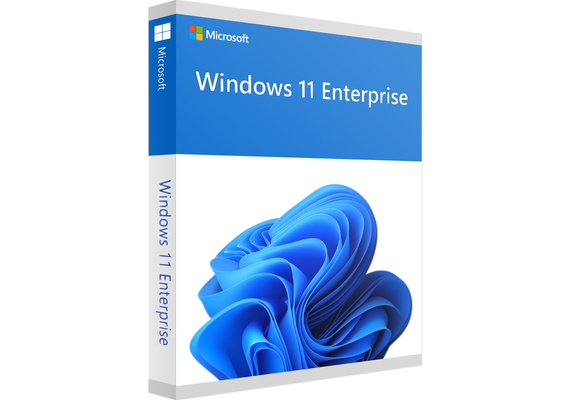









 Contact@it-inspire.com
Contact@it-inspire.com Chat on WhatsApp
Chat on WhatsApp Send Message On Skype
Send Message On Skype Contact Form
Contact Form