Microsoft Windows Server 2019 Datacenter
With the Server 2019 Datacenter, Microsoft has stayed true to its line from the previous version and continues to rely on intensive virtualization. The close cooperation with Windows 10 is unmistakable and can also be found in the group policies. Furthermore, an upgrade to a higher-level version is possible starting with the Essential version. This is interesting for expanding companies and organizations. An upgrade from the Essential Edition to the Datacenter version is triggered via a line command. You can buy the Windows Server 2019 Datacenter cheap and online via our store. You will receive the server software via download including product key and an installation is possible immediately.
The advantages of Windows Server 2019 Datacenter
- Unlimited number of virtual machines
- Software defined networks
- Security shielding of virtual machines
Licensing
Microsoft has completely changed its server licensing and instead of per processor, one license is now required per processor core. Since the Datacenter version often runs on hardware with multi processors, a look in the manual is worthwhile. There are also licenses for users and devices that access the server. These licenses are divided into User and Device CALs. As the number of users and devices increases, additional licenses are required. For remote access to Remote Desktop Services, separate licenses must be entered in the license server. If you want to buy licenses, please have a look at our store.
Hardware recommendation
On a Windows Server 2019 datacenter, numerous processes run, hundreds of file operations take place, and often around the clock. Therefore, choosing the right hardware is of elementary importance to avoid costly disruptions. It is advisable to buy only branded hardware for hard disk storage and RAM.
Benefits and areas of use of Windows Server 2019 Datacenter
The application area of the server software is meant for large medium-sized companies and organizations, data centers, schools and university institutions. In these areas, extensive data is processed and stored. Furthermore, numerous users access the server simultaneously. Due to the unlimited number of virtual machines, processes can be cleanly separated and managed. The prerequisites for this are sufficient installed network cards and a fast network connection. Ideally, the network connection is via a fiber optic network.
Practical examples for the use of server software
A school can set up its own virtual work environments for individual class groups without having to buy an additional server. Virtual classrooms are designed for remote access via the Internet, and faculty and students meet here.
Universities are setting up virtual machines for individual faculties for students to access information or participate in mentorates from home via the Web.
Data centers provide cloud applications, web storage and hosting services. Setting quotas in storage is possible with the Windows Server 2019 Datacenter.
If they are an enterprise buying a Windows Server 2019 Datacenter, then organize your IT department like a datacenter. Set up workstations for home offices where employees dial into their remote desktop via Internet access.
Features include:
- up to 24 TB of RAM
- set up virtual RAM using free disk space
- extend Hyper-V
- support major Linux distributions with virtual machines
- extensive management tools for server applications and virtual instances
The investment in the 2019 Datacenter server software is also a cost-cutting measure in the IT area at the same time. The almost unlimited virtualization on one machine eliminates the need for additional server purchases. Furthermore, the installed hardware, especially hard disk space, is used much more effectively than in all previous server versions.
How to buy Windows Server 2019 Datacenter online through our store
As your reliable software provider, here you have the opportunity to buy this server edition cheaply and immediately via download. Of course, we will be happy to answer any questions you may have regarding the software purchase. You will receive only original software programs and a valid product key. The download of the software depends on the bandwidth.
System requirements for Microsoft Server 2019 Datacenter
Processor: 1.4 GHz 64-bit EMT64 or AMD64, Quad-Core recommended
Memory: 512 MB ECC supported memory modules and 800 MB for VM installations
Hard disk: for the core 32 GB, for the GUI additional 4 GB
Disk Controller: PCI Express Compliant Disk Controller
Legal Information
Welcome to it-inspire.com, your reliable source for new and used product keys for Windows and other software. Our product keys are affordable, secure, legal, and come with an activation guarantee.
Below, you'll find essential legal information about used software, an overview of key legal points, and answers to frequently asked questions (FAQ).
1. Key Legal Information About Our Products
We understand that legal aspects concerning used software can be complex. For any questions, please contact us at contact@it-inspire.com. Here is a brief overview of the most important legal information:
- Product Keys: We provide product keys for activating software programs. These keys do not constitute a software license by themselves.
- License Formation: A license is formed through the installation of the software and acceptance of its terms of use. These terms outline the usage rights between you and the software manufacturer.
- Exhaustion Principle: A license is considered "used up" once it has been lawfully distributed for the first time. Our product keys are from software distributed for unlimited use and include the possibility of downloading the program. Microsoft and other software providers have received appropriate remuneration for this.
- Volume Licenses: We offer attractively priced used product keys from volume license agreements, treated legally the same as parts of volume licenses at the initial purchase.
- Trademark Use: All brand names and logos are registered trademarks used solely for product description. Property rights remain with the respective trademark owners.
2. Right of Withdrawal
EU law allows consumers to withdraw from distance contracts (e.g., by phone or online) within a specific period ("right of withdrawal"). This applies to individuals acting outside of commercial or self-employed activities.
- Withdrawal Period: Consumers can cancel their contract within fourteen calendar days without providing reasons. The period begins on the day the contract is concluded.
- Withdrawal Process: To withdraw, inform us with a clear statement (e.g., letter, fax, or email). Use the following contact details:
Window Digital sp. z o.o.
Ul. Karla Dedeciusa 1/48
93-217 Łódź, Poland
Email: contact@it-inspire.com
Phone: +48 694 031 565
You can also use our [template revocation form]. Notification must be sent before the end of the revocation period.
- Refund: If you revoke the contract, we will refund all payments received, including delivery costs (except for additional costs due to non-standard delivery methods), within fourteen days of receiving your revocation notice. Refunds will be made using the same payment method used for the original transaction unless agreed otherwise. No fees will be charged for the refund.
3. Used Software
Selling used software within the EU is legal if certain conditions are met:
- Market Placement: The software must have been originally sold within the EU, EEA, or Switzerland with the rights holder's consent.
- License Fee: A fee must have been paid for the license, allowing the rights holder to obtain remuneration corresponding to the software's economic value.
- Permanent Use: The rights holder must have granted the first buyer permanent use rights.
- Improvements and Updates: Any improvements or updates downloaded by the subsequent purchaser must be covered by a maintenance contract between the author and the first purchaser.
- Unusable Copies: The original licensee must render their copies unusable.
- Product Key Information: Purchasing a product key via a combination of numbers and letters does not constitute a legal license to use the software.
Window Digital sp. z o.o. ensures that all legal requirements for the use of our software are met according to European legislation.
For further information, refer to:


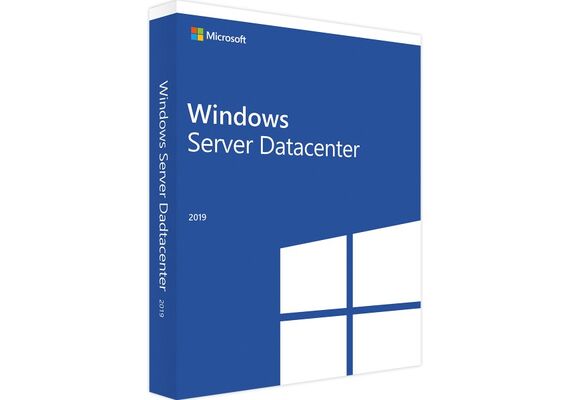
 Contact@it-inspire.com
Contact@it-inspire.com Chat on WhatsApp
Chat on WhatsApp Send Message On Skype
Send Message On Skype Contact Form
Contact Form